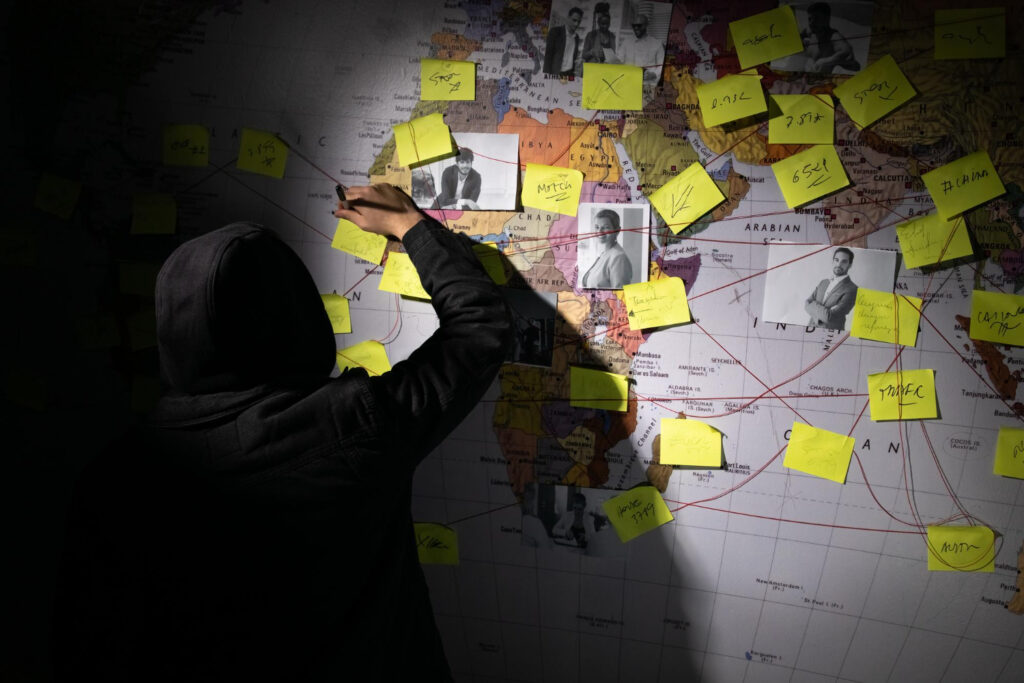I’ll be honest, I was a little late in using mobile banking. Initially, I somehow felt more secure going to my bank’s website using my PC and accessing my accounts from there. I wasn’t alone back then, and even today, some people are a little apprehensive about accessing their bank account while using a mobile device. While mobile banking does offer incredible convenience, it does come with some risks. But not to worry, this is where your Secure Mobile Banking Checklist comes in. It provides a comprehensive guide to safeguard your hard-earned money and ensure a safe mobile banking experience. So let’s get to it!
Jump To:
Toggle
Understanding Mobile Banking Security
Secure mobile banking is all about protecting your financial information and transactions when using a mobile banking app via a mobile device. This includes safeguarding your login credentials, account details, and any other sensitive data transmitted during transactions.
However, with more people using mobile banking, so to have mobile banking security threats become more prevalent. These threats can range from phishing scams designed to steal your login information to malware that infiltrates your device and intercepts financial data.
Mobile Banking Security Threats
Security risks to mobile banking are common and constantly changing. Scams like virus infections and phishing occur frequently. The goal of phishing is to get sensitive information from you by using deceptive means, such as fraudulent emails or websites. Sensitive information might be stolen if malware infects your device.
Some warning signs of these frauds include applications demanding too many permissions or unwanted messages asking for personal information. Therefore, you have to be mindful and use trustworthy security measures to protect your banking information.
Common Mobile Banking Security Threats
There are many threats to your data while accessing it from a mobile device, but the main ones are listed below:
1. Phishing Scams
Phishing Scams are when fraudsters send emails or text messages disguised as legitimate communications from your bank. These messages typically urge you to click on a link or call a phone number that leads to a fake website or connects you to a scammer posing as a bank representative. The objective of these fraudsters is to trick you into revealing your login credentials, account information, or one-time passcodes.
2. Malware Attacks
Malicious software, or malware, can be downloaded onto your phone through infected websites, fake apps, or even email attachments that seem harmless. Once installed, malware can steal your login details, monitor your banking activity, or even intercept verification codes.
3. Fake Apps
These applications are designed to mimic the banking apps from legitimate banks. But, they are designed to steal your login credentials if you use them. I’ll talk more about fake apps later.
Recognizing Mobile Banking Scams
Be Cautious of Unsolicited Messages
Always err on the side of caution when responding to emails or texts that request sensitive information, even if an email or text message appears to be from your bank. Be careful about clicking on any links or downloading any documents from an unknown sender. If you’re not certain, contact your financial institution for verification.
Verify Sender Information
Always double-check the sender’s email address or phone number before responding. Legitimate bank communications will always come from verified sources and will never ask you for sensitive information from an email.
Don't Share Sensitive Information
As mentioned above, your bank will never ask for your login credentials or one-time passcodes through email or text message. If a message requests such information, it’s definitely a scam, hang up the phone immediately.
Look Out for Unusual Account Activity
Monitor your accounts for any suspicious transactions. If you notice any unusual activities, contact your bank as soon as possible.
Excessive Apps Permissions
Legitimate apps from financial institutions don’t normally request unnecessary permissions. If this happens, contact your financial institution.
Educate Yourself
Stay informed about the latest scam tactics and how to avoid them.

Main Security Measures
Mobile Banking Security
- Use Two-Factor Authentication (2FA): 2FA adds an extra layer of security by requiring a second verification code. This is typically sent via text message to your smartphone or generated by an authenticator app, in addition to your username and password during login.
- How to Set Up Two-Factor Authentication for Mobile Banking: Follow your bank’s instructions to enable 2FA, which usually involves a combination of your password and a code sent to your phone.
- Secure Your Phone for Mobile Banking: Always use strong, unique passwords for your mobile banking app and avoid using the same password for multiple accounts. Additionally, utilize built-in biometric features like fingerprint scanners or facial recognition features for added security.
How to Secure Your Mobile Banking
- Protect Your Mobile Banking App: Use built-in security settings and regularly update the app. Most mobile banking apps offer security features like the ability to disable the app after a certain period of inactivity or require a PIN for access, or as mentioned before offer two-factor authentication. Familiarize yourself with these options and enable them to further protect your account.
- Update Your Mobile Banking App: Ensure your app has the latest security patches and features.
- Public Wi-Fi: Public Wi-Fi networks are notoriously insecure and can be easily compromised by hackers. For sensitive transactions like mobile banking, it’s always best to use a secure, private network like your home Wi-Fi connection.
- Can You Use Mobile Data for Mobile Banking?: Mobile data does use encryption and has enhanced security features, especially in 4G LTE and 5G networks. Despite these protections, vulnerabilities can still exist. It’s best to employ best practices when using mobile data or Wi-Fi.
Best Practices for Mobile Banking
Update Your Mobile Banking App
Regular App Updates are extremely important. Just like the operating system on your phone or PC, your mobile banking app needs regular updates to patch security vulnerabilities and fix bugs. It’s recommended to update your mobile banking app as soon as new versions become available.
Mobile Banking Safety
- Share Information Cautiously: Avoid sharing sensitive information or details unless necessary, especially if you’re on an unsecured network, and only if you have verified who you’re sending the information to.
- Enable Automatic Updates: I mentioned previously the importance of app updates. Consider enabling automatic app updates for all your applications, including your mobile banking app, to ensure you always have the latest security patches installed.
Secure Your Smartphone for Mobile Banking
- Use Mobile Security Software: Invest in reputable mobile security software that can provide an additional layer of protection. A good mobile security software can scan your phone for malware, block phishing attempts, and provide additional security features.
- Keep Your Operating System Updated: Just like your apps, keep your phone’s operating system updated regularly with the latest security patches to safeguard against emerging threats.

Identifying and Preventing Fraud
Recognize and Report Suspicious Activity
Always monitor your bank statements and transaction history for suspicious activity. Report any fraudulent transactions to your bank right away.
Fake Apps
There have been reports where people entered their banking information into what they believed to be the official banking app from their financial institution, only to realize too late that the app was in fact fake. Fraudsters may create fake mobile banking apps that look identical to legitimate ones.
These fake apps can steal your login credentials and financial information once downloaded. Be cautious, and only download your banking app directly from your device’s official app store.
Mobile Banking Privacy and Information Protection
Protecting Your Banking Information
- Never Share Unnecessary Details: Never share your personal banking details, such as your account number, password, or one-time passcodes, with anyone over email, text message, or phone calls unless you’ve directly initiated contact with your bank.
- Use Secure Networks and Devices: To ensure you’re mobile banking safely, only access your mobile banking app on trusted devices and secure networks. Avoid using public Wi-Fi for sensitive transactions. To improve your security, consider using a VPN. More on VPNs later.
Mobile Banking Privacy
- Adjust Privacy Settings on Your Mobile Banking App: Many mobile banking apps allow you to customize your privacy settings. Review these options and adjust them to your comfort level regarding data sharing.
- Don’t be too hasty to grant permissions to Apps: Pay attention to the permissions requested by apps during installation. Only grant access to features that are absolutely necessary for the app to function.

Responding to Security Breaches
Steps to Take After a Security Breach
- Contact Your Bank Immediately:If you suspect a security breach, such as unauthorized transactions or a compromised login, contact your bank immediately to report the issue and freeze your account.
- Change Passwords and Secure Accounts: Secure your accounts by changing passwords for your mobile banking app, email address, and any other accounts that might be vulnerable.
What To Do If Your Phone is Stolen
- Use Remote Wiping Features: Many mobile devices offer remote wiping features that allow you to erase all data from your phone remotely. This can help prevent unauthorized access to your banking app and other sensitive information in case your phone is lost or stolen.
- Inform Your Bank: Notify your bank immediately to report a lost or stolen phone and request them to secure your accounts and prevent unauthorized transactions.
Additional Precautions and Tips
1. Avoid Public Wi-Fi for Sensitive Transactions
I did an entire article on using public Wi-Fi. As mentioned earlier, public Wi-Fi networks are generally not secure and should be avoided for sensitive transactions like mobile banking. Consider using a mobile hotspot from your trusted cellular provider if necessary.
2. Use a VPN for Additional Security
A Virtual Private Network (VPN) encrypts your internet traffic, making it more difficult for hackers to intercept your data. While not foolproof, a VPN can offer an extra layer of security when using public Wi-Fi.
3. Use Bank Alerts
Set up alerts to stay informed about your account activities.
4. Specific Tips and Security Features
Familiarize yourself with the security measures offered by your bank, such as multifactor authentication and account alerts.
5. The Importance of Security Protocols
Understand and utilize your bank’s security protocols to enhance your protection. More on this in the next section.
Familiarization with Your Bank's Security Protocols
It’s important to remember that every bank may have slightly different security features and protocols. Take the time to familiarize yourself with the specific security measures offered by your bank and how to utilize them effectively. Most banks provide detailed information about mobile banking security on their websites or within their mobile banking apps.
Banking with Major Institutions
Example: Secure Online Banking with Bank of America
I’ll use Bank of America as an example. Bank of America is a huge bank, and like many major financial institutions, it offers a robust suite of security features for its mobile banking app, known as Mobile Banking Vibe. Here are some of the features:
- Fingerprint or Face ID Authentication: Mobile Banking Vibe allows users to take advantage of fingerprint scanners or facial recognition features for secure login, eliminating the need to remember complex passwords on their devices. However, it is important to always know your banking password or PIN in the event that they are needed.
- SecureLink: This feature provides an additional layer of security when making online payments or transfers. SecureLink generates a unique code that needs to be verified before the transaction is completed, helping to prevent unauthorized payments.
- Account Alerts: Bank of America offers customizable account alerts that can notify you via text message or email about various account activities, including login attempts, debit card transactions, and large withdrawals. This allows you to stay informed and quickly identify any suspicious activity.
Conclusion
I’ve now been using mobile banking for quite some time now, and it does offer amazing convenience that I honestly can’t live without. However, risks are always out there. Following the Secure Mobile Banking Checklist is essential for protecting your financial information and ensuring secure transactions. By adopting secure banking habits and staying informed about potential threats, you can safeguard your mobile banking experience.
What steps have you taken to secure your mobile banking? Please leave a comment below with your experiences and any other advice you may have. For more information on mobile banking security measures and how to set up two-factor authentication for mobile banking, check out my other articles here.
Downloadable Checklist
As promised, here’s a downloadable checklist summarizing the key security measures covered in this article.