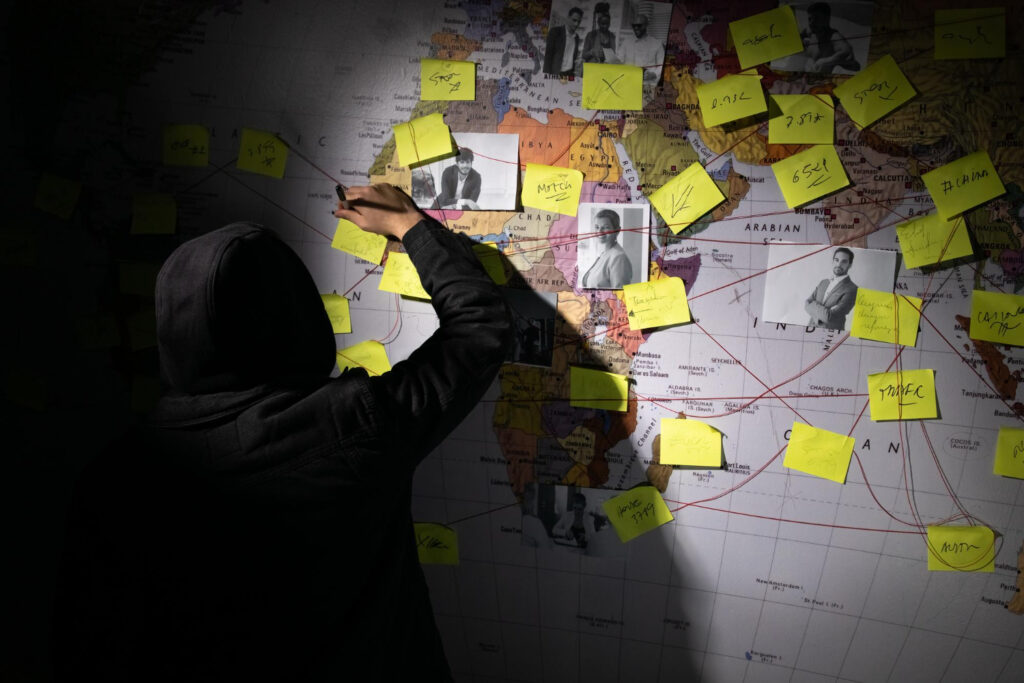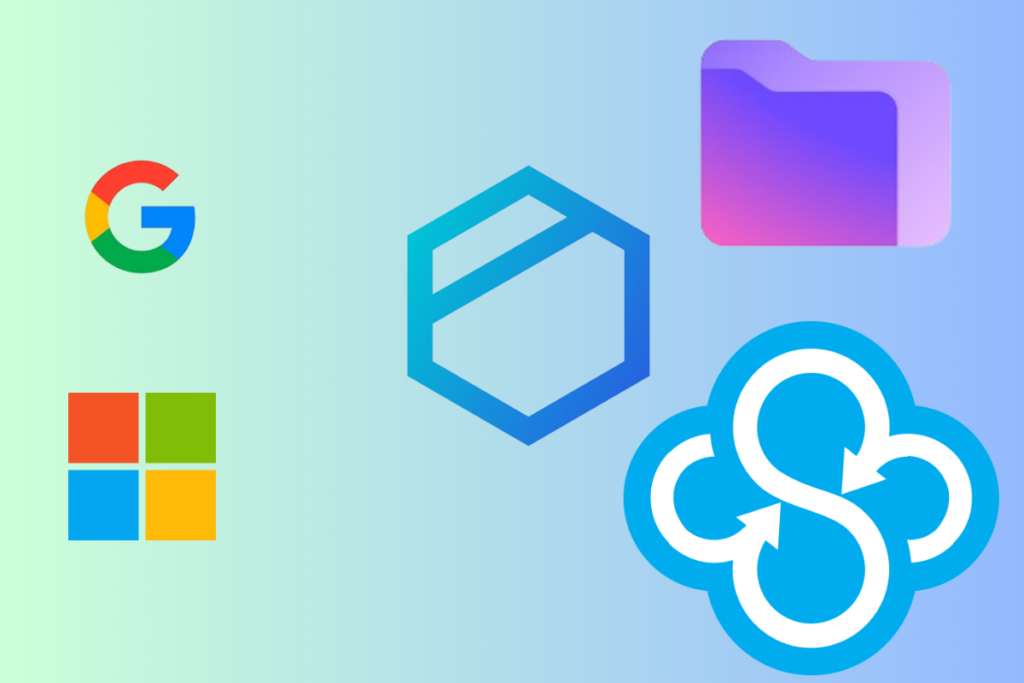Just when we thought we had a handle on malware, cybercriminals have presented us with a type of malware that is so much more difficult to deal with. Masquerading malware is a sophisticated cyber threat that disguises itself as legitimate software to bypass even the most advanced security systems.
If you’ve ever wondered how malicious software can infiltrate a network with robust security measures undetected, and wreak havoc before it’s discovered, well, it could be a masquerading malware.
In this article, I’ll explain what masquerading malware is, how it can evade detection, and what you can do to safeguard yourself and your business. By the end, you’ll have a much better understanding of masquerading malware, and some insights to strengthen your defenses to protect against this growing threat. So let’s get to it!
Jump To:
Toggle
What Is Masquerading Malware?
Masquerading malware is basically just that; malware that disguises itself as something else, thereby deceiving detection systems. It does this by posing as trusted files or programs, and unlike the usual or traditional malware, it uses advanced techniques that obscure what it really is. In this way, it appears legitimate, allowing it to infiltrate systems undetected.
For example, a phishing email might include an attachment labeled “Invoice_123.pdf,” which appears harmless but contains malware. This tactic enables attackers to bypass antivirus software and gain access to sensitive data or control over systems.
Techniques Used by Masquerading Malware
To better understand the threat, let’s look at some common methods used by masquerading malware:
Impersonation of Trusted Files
Malware is designed to mimic known file names and extensions, such as “.docx” or “.exe.”
Example: A fake Microsoft Office file embedded with malicious code.
Abuse of Legitimate Software
Attackers exploit vulnerabilities in trusted applications to inject malware.
Example: Injecting malicious scripts into unpatched versions of Adobe Acrobat.
Cryptographic Techniques
Masquerading malware uses encryption techniques to hide malicious payloads from antivirus tools.
Example: Malware encrypted within zip files that bypass email filters.
Process Hollowing
Malware injects itself into legitimate processes to operate undetected.
Example: Running malicious code within the Windows Explorer process.
These tactics make masquerading malware particularly dangerous and difficult to detect.

Why Traditional Antivirus Often Fails
Many antivirus tools rely on signature-based detection, which is a techie way of saying that they identify malware by matching it to known threat patterns. Of course, its success is based on the idea that the antivirus software is aware of the threat and has a defense for it. However, masquerading malware uses dynamic, evolving methods to evade these traditional defenses. Let’s take a look at a few:
Dynamic Code Changes
One of the tricks masquerading malware frequently does is to alter its code structure. This makes it difficult for signature-based tools to recognize them. This technique, known as polymorphism, ensures that no two instances of the malware look identical.
Behavioral Masking
Modern malware can mimic legitimate application behavior, such as opening documents or running background processes. This ability allows it to blend seamlessly into a system’s normal operations, bypassing behavioral detection algorithms.
Zero-Day Exploits
These attacks take advantage of vulnerabilities that at the time are unknown, and antivirus databases have not yet documented. Since no signature exists for these threats, traditional antivirus tools are generally powerless to stop them. I did an entire article on Zero-Day Exploits, if you fancy a read, check it out.
Encrypted Payloads
Encryption is often hailed as a fantastic and necessary security measure, and rightfully so. But like with all things, if the good guys can do it, the bad guys can do it as well. By encrypting their payloads, cybercriminals ensure that antivirus programs cannot analyze the contents of a file without executing it. This method prevents preemptive detection and forces reactive measures instead.
Use of Legitimate Processes
Techniques like process hollowing: which is the malware replacing the original legitimate code with the malicious one: allows the malware to run within trusted applications, such as Windows Explorer or Notepad. By doing so, it avoids raising red flags while executing malicious activities.
Rapid Evolution
Cybercriminals continuously update their malware to outpace antivirus updates. This cat-and-mouse game leaves organizations vulnerable, especially if their security solutions are not updated frequently.
These shortcomings highlight the need for advanced, multi-layered security strategies that go beyond traditional antivirus solutions. According to Cybersecurity Ventures, the sophistication of these evasion techniques makes detecting masquerading malware one of the top challenges in cybersecurity today.

What to Do About It: Best Practices
Especially with the past pace by which cybercriminals update their malware, it goes without saying that protecting against masquerading malware requires a proactive, multi-layered approach. Here are the essential steps you can take:
Educate Your Team
Regularly train employees on recognizing phishing attempts and suspicious file downloads. If it’s just you, ensure you are fully aware of the tricks masquerading malware does, and be proactive in your defense.
Regular Software Updates
Always keep your software updated. Apply patches promptly to address known vulnerabilities in operating systems and applications.
Conduct Regular Malware Scans
Use advanced antivirus software with heuristic analysis to detect unusual patterns. And of course, make sure it’s properly updated to protect against the latest known threats.
Implement Network Segmentation
If you’re in control of a company network, and you get hit with a masquerading malware or suspect that you’re infected with one, it’s a good idea to restrict lateral movement within your network by isolating sensitive systems.
Engage with Cybersecurity Experts
If it all seems overwhelming for you, consider hiring managed detection and response (MDR) services for 24/7 monitoring and support.
Case Study: Real-Life Masquerading Malware Incident
In 2022, a global logistics company fell victim to masquerading malware disguised as a routine software update. The attackers used phishing emails to distribute the malware. It then began process hollowing, and was able to gain administrative access within the network. The breach compromised sensitive customer data and resulted in millions of dollars in damages.
Had the company implemented EDR tools and conducted employee phishing training, the attack could have been prevented.
Conclusion
Masquerading malware represents one of the most cunning cyber threats businesses face today. By understanding its tactics and implementing strong preventive measures, you can significantly reduce the risk of an attack.
Key Points to Remember
- Masquerading malware disguises itself as legitimate software to evade detection.
- Techniques like process hollowing and cryptographic masking make it difficult to detect.
- Invest in EDR tools, educate employees, and update software regularly to protect against these threats.
Are you confident you’re prepared to face the challenge of masquerading malware? Let us know in the comments below!