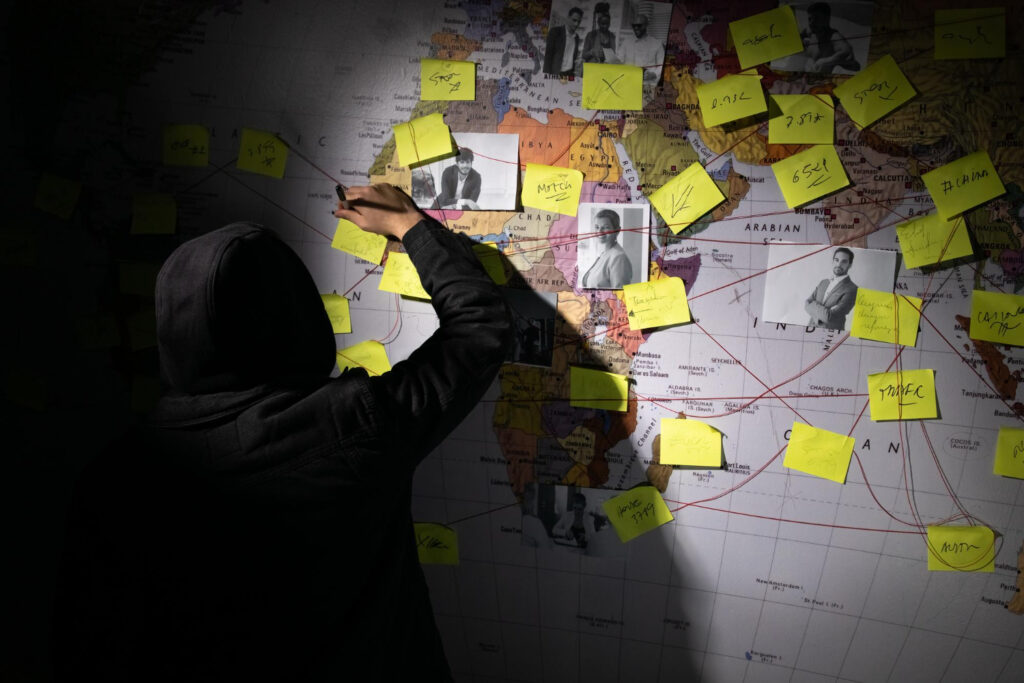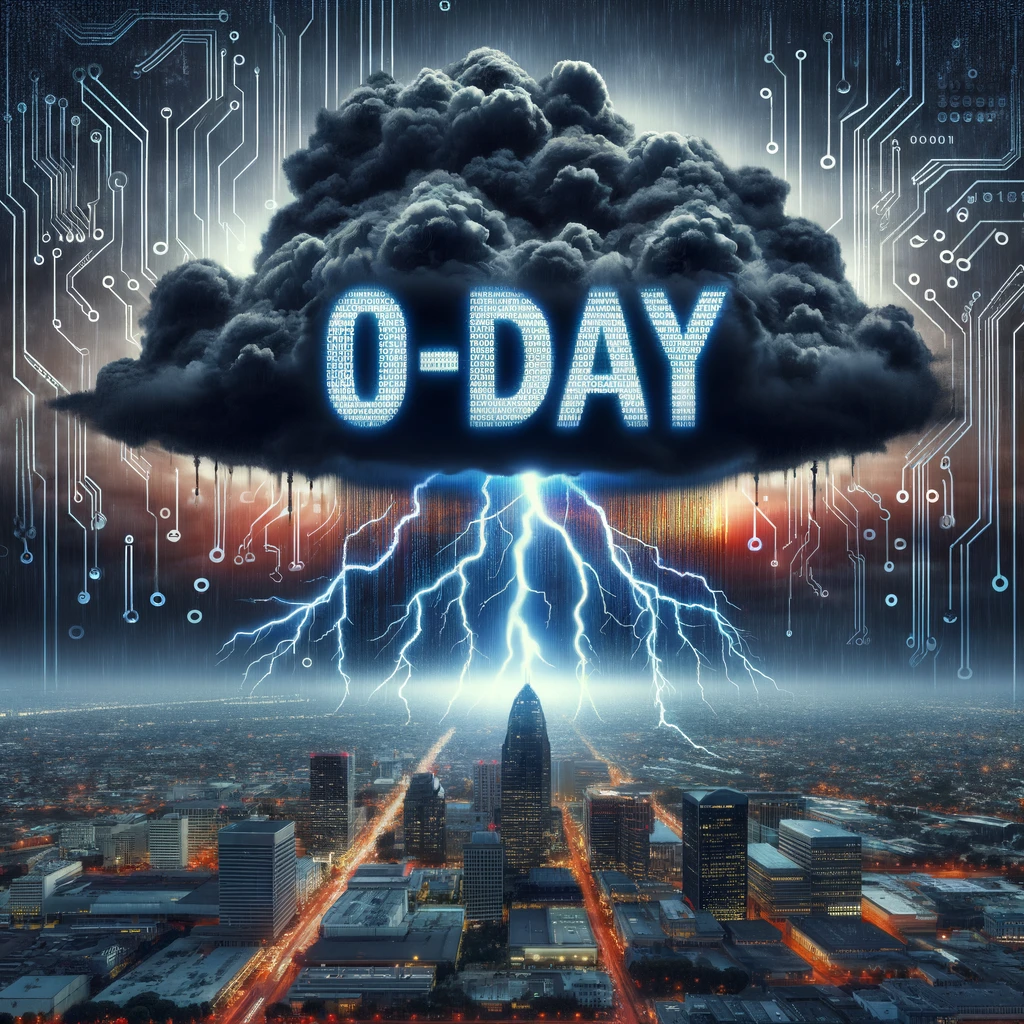Every day, millions of deceptive texts, calls, and emails are sent around the world, with the purpose of tricking unsuspecting individuals into revealing their valuable personal information. Have you ever received an email urging you to “act now” to claim a surprise reward, or a phone call from someone claiming to be from your bank about suspicious activity? I have, and if I wasn’t aware of the social engineering indicators, I could have fallen victim to one of these scams.
Social engineering attempts cleverly take advantage of certain behavioral factors like gullibility to exploit unwitting people. It happens quite frequently, and costs businesses and individuals billions of dollars each year. But don’t sweat it, by understanding how social engineering works and the key indicators to watch out for, you can significantly reduce your risk of falling victim.
In this guide, I’ll share with you the techniques I use to recognize and respond to social engineering attempts lurking in everyday communications, empowering you to protect your personal information and online security. So let’s get to it!
Jump To:
Toggle
What is Social Engineering?
Social engineering is the art or method of manipulating people so they would reveal their sensitive or confidential information. We all know conmen have been around since the dawn of time, but since the advent of the Internet, cybercriminals have really taken social engineering to the next level.
Rather than using a technical method like hacking, they use a simpler way, by preying on the natural tendencies of people to be helpful, trusting, and curious. For instance, you might receive an email or call that appears to come from your bank, claiming that your account will be closed unless you confirm your identity. This happens quite a lot, and it’s the seriousness and urgency of the situation that would prompt even the most cautious to respond.
At the core of social engineering is the attacker’s ability to build trust and authority, often by impersonating a legitimate entity or person. They can pose as a trusted colleague, a customer service representative from a company you trust, or even a high-ranking official within an organization.
They use persuasion, deception, and emotional appeals, or a combination of all, to trick their victims into giving up sensitive information, like your banking details or passwords. Furthermore, they may also trick you to do things that would be of benefit to them, like downloading malware or ransomware onto your device.
The scary thing about all this is that, even though you may have all the technical safeguards like antivirus, anti-malware, and anti-phishing software, if you have been convinced that the attacker is genuine, all the safeguards won’t matter. You may unfortunately provide them with exactly what they want. That’s why it’s important to understand the various types of social engineering attacks and the common red flags associated with them so you can protect yourself.

Common Social Engineering Indicators Across Channels
Social engineering indicators can be subtle, but there are common red flags that appear across various communication channels:
1. Urgency or Pressure
This is a really common tactic that’s intended to create a sense of urgency, prompting you to act quickly without thinking. An email might state, “Immediate action required!”, “Act now or your account will be closed!” or “Limited time offer!” Phrases like these create a sense of panic and urgency, which may pressure you to act swiftly, bypassing rational decision-making processes.
2. Threats and Intimidation
Fear is another behavioral tool that scammers use. By instilling fear, attackers make you more likely to follow their instructions. They can claim to have detected suspicious activity on your account or threaten legal consequences if you don’t comply. Just remember, don’t be intimidated.
3. Generic Greetings
A big red flag to look out for in phishing attempts is that scammers often use generic titles like “Dear Customer” or “Dear User” because they are sent in bulk to many people. Legitimate companies will typically have their customer information on file, and would use personalized greetings in their communications.
4. Unrealistic Offers or Incentives
I’ve certainly received my share of emails stating I inherited a large sum of money, or I won a grand prize. When you get an offer that seems too good, it probably is. You may see something like; “You’ve won a free iPhone! Enter your details here to claim it.” Or promises of gifts, inheritances, or unbelievable discounts are designed to lure you in. Don’t fall for tricks!
5. Suspicious Requests for Personal Information
Legitimate companies will never ask for sensitive information by sending an email, or asking you over the phone. Always be wary of any requests to provide passwords, PIN numbers, Social Security Numbers, or other personal details via email or text.
Common Types of Social Engineering Attacks
Social engineering comes in many forms, but some of the most common ones utilize these channels (a lot of ishing here):
Phishing
The most common form involves emails falsely claiming to be from a reputable company to entice you to reveal personal information, such as passwords and credit card numbers. They’re designed to trick you into clicking malicious links or downloading attachments that can steal your information or infect your device with malware.
Vishing
This technique uses phone calls to extract personal details. One might receive a call from a ‘bank manager’ using a spoofed number, claiming to need your account details to address a security breach.
Voice phishing scams, where attackers impersonate representatives from legitimate companies like banks or tech support to obtain personal or financial information over the phone. I myself once received a call from someone claiming to be a representative from my bank, they then asked me to provide them with my credit card details. So what did I do? I hung up immediately.
Smishing
Similar to phishing, smishing uses text messages. It often involves a text message instructing you to update your personal details through a link that leads to a malicious website. Phishing attempts carried out via SMS text messages, regularly containing shortened URLs that lead to fake websites designed to steal your data. A lot of scammers from Nigeria use Whatsapp to lure people to send money to them so they can send you a large sum of money.
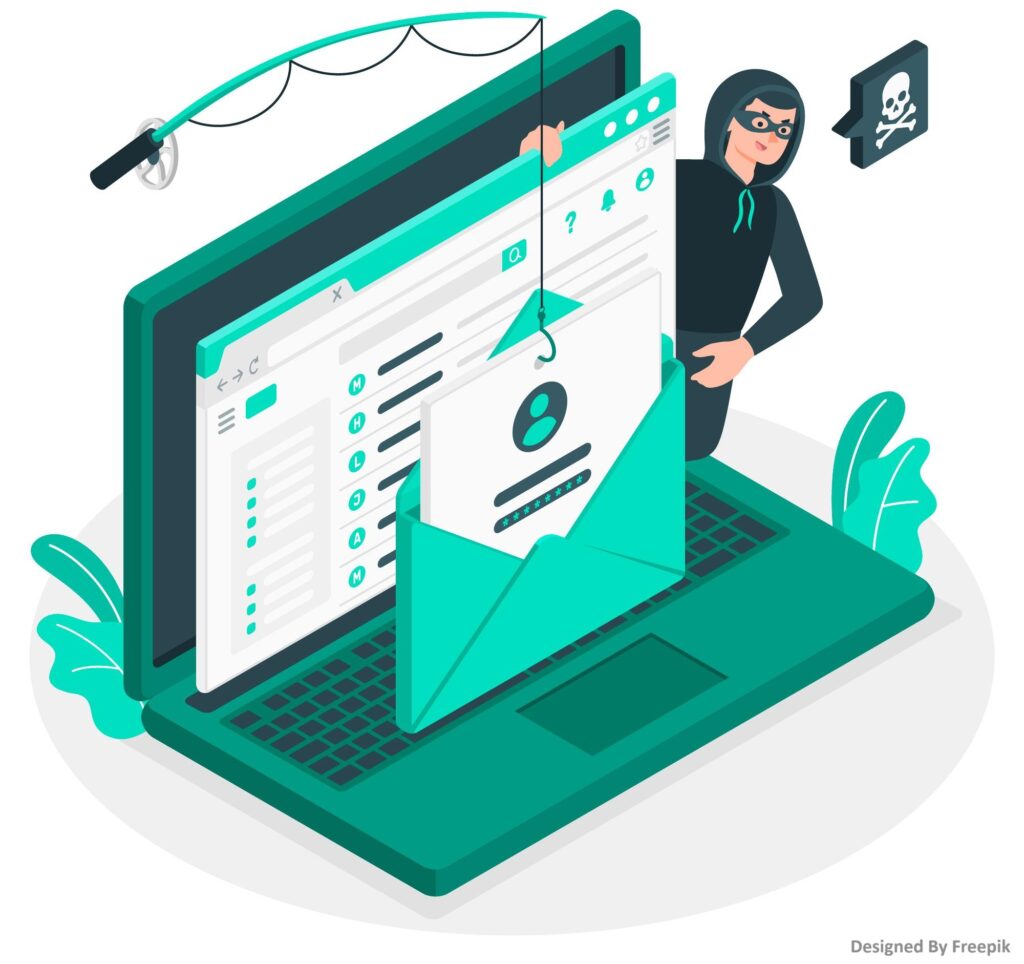
Key Social Engineering Indicators in Email
Emails are a prime target for social engineering attacks. These are some warning signs to be on the lookout for.
1. Unusual Sender Addresses
If the email claims to be from a legitimate source but has a peculiar email address, it’s a red flag. Check the sender’s email address carefully. Does it look legitimate?
2. Language Urging Immediate Action
Phrases like “Act now!” are designed to create a sense of urgency. Be cautious of emails that pressure you to take immediate action or use scare tactics.
3. Requests for Confidential Information
Like I said before, legitimate companies wouldn’t ask for your password, PIN, or other sensitive information via email. Don’t click on suspicious attachments or links – hover over them with your mouse to see the actual destination URL before clicking.
4. Mismatched URLs and Email Addresses
Hover over any links to see if the actual URL (website address) matches what’s displayed. Another common tactic is that the sender name might appear legitimate, but the email address could be a red flag. You may see something like [email protected] instead of [email protected].
5. Typos, Grammatical Errors and Poorly Written Content
Professional organizations typically send well-written emails. Be skeptical of emails with typos, grammatical mistakes, or awkward phrasing.
6. Inconsistent Branding
Often, scammers will use logos or branding elements that appear slightly off from the real company. Look closely for subtle differences in color schemes, fonts, or logo design. Off-brand logos, or email templates that don’t match the company’s usual branding is often a sign that the email is fake.
7. Unfamiliar Attachments or Links
If I’ve said it once, I’ve said it a hundred times, never open attachments or click on links from unknown senders. These could download malware onto your device or redirect you to a fake website designed to steal your information.
8. Fake Invoices or Overdue Payment Notices
Yup, I’ve gotten one of these also. These emails try to trick you into paying a fake invoice or resolve a non-existent overdue balance. And if you do make such a payment, the funds are sent to the scammers account. Be alert for invoices with unfamiliar logos, incorrect account details, or pressure tactics to pay immediately.

Detecting Social Engineering in Phone Calls
Phone calls can also be used for social engineering scams. Here’s what to look out for:
1. Caller Pressures You to Disclose Personal Information
Don’t be pressured into giving out personal details or making financial decisions over the phone, especially if the call is unexpected. If the caller is insisting on immediate answers to sensitive questions, be cautious. The moment you begin to suspect something or feel uncomfortable, hang up the phone immediately.
2. Authority Figures
Scammers often impersonate representatives from particular authorities or well-known organizations. It’s not uncommon for imposters to pose as police officers or tax officials. Always verify the caller’s identity by contacting the authority or company directly through a trusted source like a legitimate phone number or their official website.
3. Background Noise that Seem Out of Place
Unusual background noise like loud music or a chaotic environment can be a sign of a fake call center operation. There are many such call centers in places like India and Nigeria.
4. Caller ID Spoofing: The Displayed Number May Be Fake
Today’s technology allows scammers to manipulate the caller ID to display a seemingly legitimate number (e.g., your bank or local area code). Don’t rely solely on caller ID for verification.

Signs of Social Engineering in Text and Social Media
1. Out of this World Promotions
Just like in emails, social media messages or texts offering unbelievable discounts or gifts are likely scams. Be cautious of promotions that require sharing personal details to participate.
2. Messages Directing You to Log In Through Non-Secure or Unusual Links
Never click on shortened URLs or links in messages that pressure you to log in to your accounts. Always verify the authenticity of any website that you are directed to via messages.
3. Usage of Short Links or Obscured URLs to Hide Actual Destination
Scammers often use shortened URLs or services that hide the actual fraudulent website address. Avoid clicking on these without verifying the destination first.
Prevention and Response
This all seems a bit scary, and make no mistake, it is. But there are some key steps you can take to protect yourself from social engineering:
Double Check Sources
As I’ve said many, many times before; don’t respond to emails, calls, or texts requesting personal information or urging immediate action. Instead, contact the sender through a verified channel, such as their actual phone number or official website, to confirm the legitimacy of the communication.
Think Before You Click
Always err on the side of caution. Never open files or click on links that come from people you don’t know. If you’re unsure about an email, even if it seems to be from a known sender, contact them directly to confirm.
Use Strong Passwords and Multi-Factor Authentication
Strong passwords and MFA creates an additional security layer to ward off unwanted access.
Keep Your Software Up-To-Date
Updates often include security patches that can help protect you from phishing scams and other online threats.
If You Suspect a Social Engineering Attempt:
- Do not respond or click on any links.
- Report the attempt to the appropriate platform (e.g., email provider, social media platform). Most platforms have reporting mechanisms for phishing attempts and suspicious activity.
- Think about reporting it to the Federal Trade Commission (FTC). The FTC tracks social engineering scams and uses the information to educate consumers and fight fraud. You can report scams online at https://reportfraud.ftc.gov.
Conclusion
To protect yourself, knowledge is truly power, and knowing the social engineering indicators, you can significantly mitigate the risk of becoming a victim. This article showed you how to spot these attempts in your emails, phone calls, text messages, and social media interactions. Watch out for key red flags like urgency, suspicious links, and requests for personal information. Be cautious, verify communication authenticity, and use strong online security practices.
Finally, always remember, cybercriminals are always coming up with new schemes, and they are always trying to improve on their methods, so staying informed and vigilant is essential.
Have you spotted any of these red flags in your communications? How did you respond? Share your experiences in the comments.
Further Resources
Staying informed about the latest social engineering tactics is crucial. Here are some reputable resources:
- Federal Trade Commission (FTC): IdentityTheft.gov offers valuable information on social engineering and identity theft protection.
- Anti-Phishing Working Group (APWG) provides resources for individuals and organizations on how to identify and combat phishing attacks.
- National Institute of Standards and Technology (NIST) Cybersecurity Framework offers a comprehensive framework for managing cybersecurity risks, including guidance on social engineering threats.